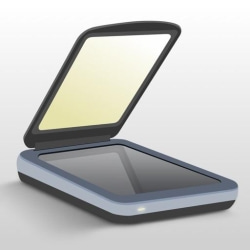FileBrowser Professional
Neue Funktionen * Die Reihenfolge der Aufgaben kann jetzt definiert werden. * Definieren Sie Gruppen von Synchronisierungs-, Sicherungs- oder benutzerdefinierten Aufgaben. * Benutzerdefinierte Aufgaben können jetzt andere Aufgaben ausführen. * Fotos können jetzt aus dem Ordner „Alle Fotos“ verschoben werden. * Der Papierkorb ist jetzt für iCloud- und USB-Verbindungen verfügbar. * Benutzerdefinierte Aufgaben haben jetzt schreibgeschützten Zugriff auf Synchronisierungsaufgabenordner. * Verbessertes Popup für Sicherungsmodus-Optionen. * 3-fache Wiedergabegeschwindigkeit für Audio und Video hinzugefügt. * Verbesserte Unterstützung für DNG-Bilddateien. * Die Anzeige von Markdown-Dateien unterstützt jetzt Ansichtsoptionen, einschließlich des Dunkelmodus. * Dokumente können jetzt direkt über einen Barcode-Scan geöffnet werden. * Verbesserte Leistung beim Wischen durch große Fotos. * Verbesserte Unterstützung für das Rendern der iOS Glass UI. * Die Ansicht „Alle Aufgaben“ unterstützt jetzt den Rastermodus auf breiten Displays. * Aktualisierte connectorspezifische Symbole. * Das „Neuigkeiten“-Popup berücksichtigt jetzt den Dunkelmodus. Fehlerbehebungen * Die Handhabung von Schrägstrichen in Google Drive-Ordnernamen wurde korrigiert. * Inkompatible Zeichenkodierung beim Bearbeiten von Textdateien wurde korrigiert. * Die Schaltfläche zum Ausblenden der Tastatur verschwand beim Bearbeiten einer Textdatei, dies wurde korrigiert. * Die Stapelumbenennung verwendete nicht immer EXIF-Metadaten, dies wurde korrigiert. * Die Handhabung von desktop.ini-Dateien auf Dropbox wurde korrigiert. * Die Google Drive-Suchoptionen fragten immer nach einer Modusbestätigung, dies wurde korrigiert. * Das Stocken von Videos beim Streamen auf Googlecast oder AirPlay wurde korrigiert. Vielen Dank, dass Sie uns helfen, unsere Apps zu verbessern. Wenn Sie eine Bewertung oder Rezension im App Store hinterlassen möchten, freuen wir uns auf Ihr Feedback. Im Gegensatz zu anderen Dateimanager-Apps erfassen wir niemals Ihre Daten. Wir verlangen auch nicht, dass Sie ein Konto erstellen oder eine E-Mail-Adresse bei uns registrieren.
- KATEGORIE: Wirtschaft
- PREIS: 17,99 €
- WEBSITE: www.stratospherix.com
- Gerätetyp: Smartphone, Tablet
- VERSION: 26.0
- STAND: 18.01.2026
„Maximieren Sie das Potenzial dessen, was Sie mit Dateien unter iOS tun können“ – Cult of Mac
„FileBrowser bleibt die beste Option“ – MacStories
Direkter und sicherer Dateizugriff auf Ihre Computer, Server und andere Speichergeräte in Heim- oder Firmennetzwerken.
Kernfunktionen
- Zugriff auf Dateiserver und Cloud-Speicher
- Dokumente anzeigen und optional für die Offline-Anzeige speichern
- Ein Video, PowerPoint oder Keynote direkt vom Server präsentieren
- Kopieren und Verschieben zwischen beliebigen Speichertypen, von einzelnen Dateien bis zu ganzen Verzeichnissen
- Bidirektionale automatische Synchronisierung von Netzwerkordnern mit Ihrem iPad/iPhone
- Lokale Dateien auf einem Netzwerkdateiserver oder Cloud-Speicher sichern
- Benutzerdefinierte Aufgaben erstellen, um komplexe Abfolgen von Operationen durchzuführen
- Integration mit anderen Apps, die es Ihnen ermöglichen, Dateien unterwegs zu bearbeiten, zu speichern und zu teilen
- Integration in Ihre bestehende Infrastruktur, einschließlich Active Directory
- Integration in den iOS-Datenschutz, Nutzung hardwarebasierter Verschlüsselung zum Schutz von Inhalten
- Unterstützung von XMP-Sidecar-Dateien für professionelle Fotografen zur Bewertung von Bildern
- VPN-On-Demand-Unterstützung für VPN-Clients von Drittanbietern
- Unterstützt Microsoft Distributed File System (DFS)
- Erfordert keine zusätzliche Software auf Firmenservern
Office-App-Integration
- Keine Duplizierung von Dokumenten mehr zwischen Apps
- Starten Sie eine Office-App, um ein Netzwerkdokument direkt zu bearbeiten
- Änderungen werden automatisch im Originaldokument gespeichert
- Dokumente oder Bilder direkt in mehrseitige PDFs scannen
- Automatische Farb- und Perspektivkorrektur gescannter Dokumente
MDM-Integration
- Zentralisierte Verteilung der FileBrowser-Konfigurationseinstellungen
- Erzwingung der Sicherheitssperre
- Einhaltung der mobilen Sicherheitsrichtlinien des Unternehmens
- Verhindern, dass Benutzer lokale Einstellungen ändern
- Selektives Überschreiben beliebiger lokaler Konfigurationseinstellungen
- Verteilung von Dateiserver-Verbindungsdetails
- Kontrolle, ob Offline-Anzeige/Speicherung erlaubt ist
- Kontrolle, ob Inhalte geteilt werden können
FileBrowser Professional verwendet die Netzwerkzugriffsprotokolle SMB1, SMB2 und SMB3 (auch bekannt als CIFS oder Windows-Dateifreigabe), um eine Verbindung herzustellen zu:
- Macs
- PCs
- NAS-Laufwerken
- Windows-Dateiservern (einschließlich Windows Server-Clustern)
Zugriff auf lokalen Speicher
- USB-Laufwerke
- SD-Karten
- Ordner anderer Apps
- iCloud Drive-Ordner anderer Apps
- iOS-Fotobibliothek
Sie können auch eine Verbindung zu den folgenden Cloud-Speichern herstellen:
- Microsoft OneDrive
- Microsoft OneDrive for Business
- Microsoft SharePoint 2013 oder höher
- Box.com
- Google Drive (einschließlich Shared Team Drives)
- Dropbox (einschließlich Dropbox for Business)
- Backblaze B2
- Amazon S3
- Nextcloud
- pCloud
- Digital Ocean S3
- FileBase S3
- Google Cloud S3
- iDrive Cloud S3
- Storj S3
- Wasabi S3
- WebDAV-Server
- FTP/FTPS-Server
- SFTP-Server
Im Gegensatz zu anderen Dateimanager-Apps sammeln wir niemals Ihre Daten. Wir verlangen auch nicht, dass Sie ein Konto erstellen oder eine E-Mail-Adresse bei uns registrieren.
Für schnellen, freundlichen Support senden Sie bitte eine E-Mail an support@stratospherix.com. Wir freuen uns über Support-E-Mails in jeder Sprache, können aber nur auf Englisch antworten.
Übersicht der Chart-Platzierungen von FileBrowser Professional in den Wirtschaft Charts der letzten 7 Tagen.
Nächste Aktualisierung: Heute 12:00 Uhr MEZ.
Bewertung hinzufügen
| Altersfreigabe | 4+ |
|---|---|
| Sprachen | NL, EN, FR, DE, IT, JA, ZH, ES, ZH |
| Alle Kategorien | Wirtschaft, Dienstprogramme |

 22. Platz
22. Platz 47. Platz
47. Platz 9. Platz
9. Platz